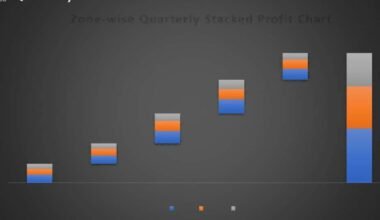Summary: NumPy’s data types are the building blocks for efficient numerical computing in Python. Understanding them is crucial for optimizing memory usage, maintaining precision, and ensuring smooth data manipulation. This blog explores core data types, conversion methods, and user-defined types. Ready to harness the power of NumPy? Read below.
NumPy, the fundamental library for numerical computing in Python, empowers us to work with multidimensional arrays. But understanding the building blocks – the data types – is crucial before we dive into complex calculations and data manipulation. This blog delves into NumPy data types, exploring their characteristics, usage, and best practices.
Unveiling the Core: Basic Numerical Data Types
NumPy offers a rich set of data types specifically designed for numerical operations. These core types can be broadly categorized into:
Booleans (bool): Representing logical values, bool can hold either True or False. It’s ideal for storing binary conditions or creating masks for filtering data.
Integers (int): The workhorse for whole numbers, integers come in various sizes depending on the platform and memory allocation. Common ones include int8 (8 bits), int16 (16 bits), int32 (32 bits), and int64 (64 bits). The choice depends on the range of numbers you need to represent.
Unsigned Integers (uint): Similar to integers, unsigned integers can only hold non-negative values. They offer a wider range for positive numbers within the same bit size compared to signed integers.
Floating-Point Numbers (float): Representing real numbers with a decimal point, floating-point types balance precision and memory usage. Common types include float32 (single-precision) and float64 (double-precision). float64 offers higher precision but consumes more memory.
Complex Numbers (complex): NumPy provides complex data types for imaginary numbers calculations. These combine two floating-point numbers, one representing the real part and the other the imaginary part (denoted by j). Common complex types include complex64 (combines two float32 numbers) and complex128 (combines two float64 numbers).
Specifying Data Types during Array Creation
When creating arrays using np.array(), you can explicitly define the data type using the dtype parameter. This ensures efficient memory usage and avoids potential precision issues during calculations. Here’s an example:
Deducing Data Types from Input
If you don’t specify the dtype parameter, NumPy attempts to infer the data type based on the elements you provided. For example, an array containing only integers will be assigned an appropriate integer data type.
However, be cautious if you mix data types within an array. NumPy will typically promote all elements to a common data type, potentially sacrificing precision for some values.
A Peek into Specialized Data Types
NumPy offers additional data types for specific use cases:
Timedeltas (m): Represents time intervals. Useful for working with durations or timestamps.
Datetimes (M): Stores calendar dates and times.
Strings (S, U): While not strictly numerical, NumPy supports fixed-length character arrays (S) and unicode strings (U) for textual data.
Object Arrays (O): Can hold elements of any Python data type, offering flexibility but potentially sacrificing performance compared to numerical types.
Choosing the Right Data Type: A Balancing Act
Selecting the appropriate data type requires considering several factors:
Memory Usage: Smaller data types (e.g., int8) use less memory but have a limited range. Choose a type that can accommodate the range of values you expect.
Precision: Opt for types like float64 or complex128 if high precision is critical. However, these consume more memory.
Performance: Numerical operations are generally faster with specific data types designed for them. Avoid object arrays unless necessary.
Compatibility: If you plan to interact with other libraries or data sources, consider their data type preferences to ensure seamless exchange.
Data Type Conversions: Transforming Your Data
NumPy provides functionalities for converting between different data types. Here are some common methods:
Casting
This involves explicitly converting an array to a specific data type using the astype() method. Be mindful of potential precision loss, especially when converting from higher precision types to lower ones.
NumPy Functions
Certain NumPy functions perform implicit type casting during operations. For example, np.floor() (rounds down) converts floating-point numbers to integers.
Universal Functions (ufuncs)
Many mathematical operations in NumPy are implemented as universal functions (ufuncs). These functions can operate on arrays of different data types, often promoting them to a common type if necessary.
User-Defined Data Types (UDTs) for Specialized Needs
While NumPy offers a rich set of built-in data types, there might be situations where you need a more custom solution. NumPy allows for the definition of user-defined data types (UDTs) using structured arrays. These combine elements of different data types within a single array, enabling you to store complex data structures.
Leveraging NumPy’s Data Types for Efficient Numerical Computing
By understanding and effectively utilizing NumPy’s data types, you can optimize your numerical computations. Here are some key takeaways:
- Choose the data type that best suits the range and precision required for your data to ensure efficient memory usage and minimize potential precision loss.
- Be mindful of implicit type casting during operations to avoid unexpected behavior.
- Explore user-defined data types for storing complex data structures within NumPy arrays.
By mastering these concepts, you can unlock the full potential of NumPy and streamline your work with numerical data in Python.
This blog has provided a comprehensive overview of data types in NumPy. We’ve explored the core types, how to specify and infer them, and specialized options like timedeltas and strings.
Frequently Asked Questions
Why are Data Types Important in NumPy?
Data types determine memory usage and precision. Choosing wisely ensures efficient calculations and avoids unexpected results due to type casting.
How Can I Convert Between Data Types in NumPy?
Use astype() for explicit conversion or rely on implicit casting during operations (be mindful of potential precision loss).
Can I create custom data types for NumPy?
Yes! User-defined data types (UDTs) allow complex data structures within NumPy arrays to be stored, combining elements of different data types.
Conclusion: Unlocking the Power of NumPy with Data Types
NumPy’s data types form the foundation for powerful numerical computing in Python. You can optimise your code’s performance and precision by understanding their characteristics, choosing them strategically, and utilizing conversion methods effectively. This blog has equipped you with the knowledge to navigate the world of NumPy data types confidently.
But the journey to Data Science mastery doesn’t end here. Are you ready to delve deeper into the realm of data manipulation, analysis, and machine learning? Pickl.AI’s Data Science program offers a comprehensive curriculum designed to transform you into a Data Science professional.
Our program equips you with the skills to handle complex data structures, perform advanced analysis using powerful libraries like NumPy and Pandas, and build your expertise in machine learning algorithms. With interactive learning modules, expert instructors, and career guidance, Pickl.AI empowers you to unlock a world of data-driven possibilities.
Ready to embark on your Data Science adventure? Enrol in Pickl.AI’s Data Science program today and start building your future in this exciting field!
Visit our website at https://www.pickl.ai/ to learn more and take the first step towards becoming a Data Science expert.