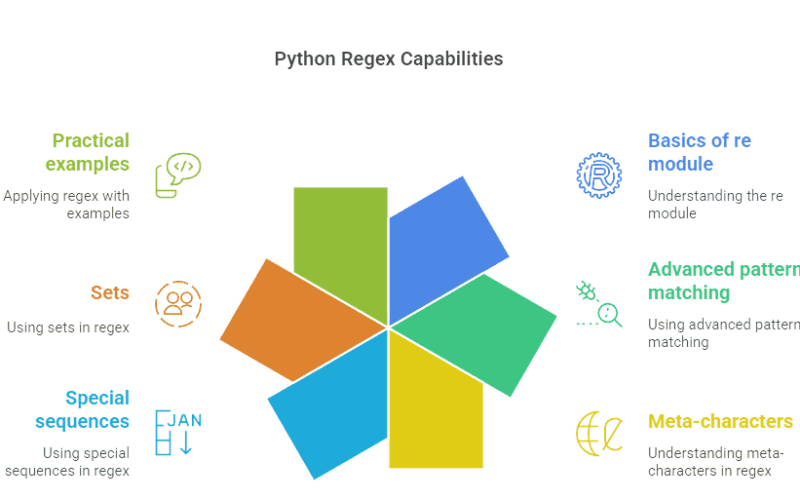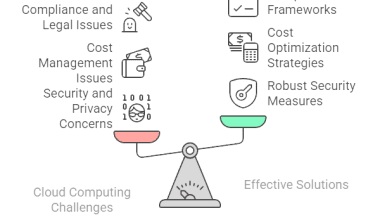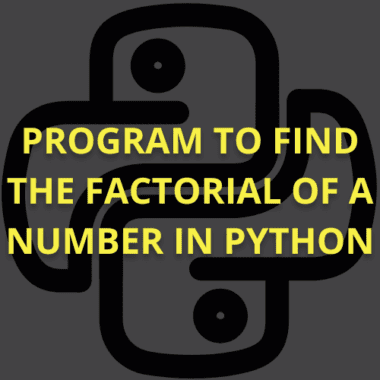Summary: Python regex, via the re module, empowers developers to search, match, and manipulate text using patterns. With functions like findall, search, sub, and support for meta-characters and special sequences, regex is essential for data validation, extraction, and transformation. Mastering regex unlocks advanced text processing capabilities in Python.
Introduction
Regular expressions, commonly known as regex, are a powerful tool for matching, searching, and manipulating text patterns. In Python, regex is indispensable for tasks like data validation, parsing, web scraping, and complex string transformations.
Whether you’re analysing logs, cleaning data, or extracting information, mastering Python regex can dramatically boost your productivity and code efficiency.
This comprehensive guide explores Python’s regex capabilities: from the basics of the re module to advanced pattern matching, meta-characters, special sequences, sets, and practical examples. By the end, you’ll be equipped to tackle a wide range of text-processing challenges in Python.
Key Takeaways:
- Python’s re module is essential for regex-based text processing.
- Meta-characters and special sequences build flexible, powerful patterns.
- Use findall, search, match, split, and sub for common regex tasks.
- Match objects provide detailed information about each pattern match.
- Regex enables efficient data extraction, validation, and transformation in Python.
Regex Module in Python
Python’s built-in re module provides all the essential functions and classes for working with regular expressions. To get started, simply import the module:
The re module allows you to:
- Search for patterns within strings
- Extract, split, or replace parts of text
- Validate input formats (emails, phone numbers, etc.)
- Perform complex text transformations
All regex operations in Python rely on this module, making it a core part of text processing workflows
How to Use RegEx in Python?
Regular expressions in Python allow you to define search patterns for text processing tasks. By importing the built-in re module, you can match, search, split, and replace strings using regex patterns, making it a powerful tool for data validation, extraction, and manipulation in Python programming. Using regex in Python involves three main steps:
Step 1: Import the re module
Step 2: Define a pattern
Patterns are written as strings, often as raw strings (prefix with r) to avoid conflicts with Python’s escape sequences.
Step 3: Apply regex functions
Use functions like re.search(), re.match(), re.findall(), re.sub(), and others to operate on your text.
Example:
This script finds and prints a Social Security Number pattern if present in the text.
RegEx Functions
Regular expressions in Python are powered by the re module, which offers several essential functions for pattern matching and text manipulation. Functions like findall(), search(), split(), sub(), and match() enable users to efficiently locate, extract, replace, or split text based on regex patterns.
These versatile functions form the foundation of Python’s regex capabilities, making complex string processing tasks straightforward and highly customizable.The re module provides several key functions for regex operation:
Examples:
- Find all matches:
- Search for a pattern:
- Replace text:
These functions form the backbone of regex-based text processing in Python.
Meta-characters
Meta-characters are special symbols in regular expressions that define how search patterns are constructed and matched in Python. These characters, such as ., *, +, ?, and [], allow you to create flexible and powerful patterns, enabling advanced text searching, matching, and manipulation with concise syntax.Meta-characters are special symbols in regex that control how patterns are matched
Meta-characters allow you to build highly flexible and powerful search patterns.
Special Sequences
Special sequences in Python regex are shorthand character classes that simplify pattern creation and matching. Examples include \d for digits, \w for word characters, and \s for whitespace. These sequences make regular expressions more concise and readable, streamlining complex text processing tasks in Python.Special sequences provide shortcuts for common character classes and anchors
These sequences make regex patterns more concise and easier to read.
Sets for Character Matching
Sets (character classes) are defined using square brackets [] and allow matching any one character from a specified set:
- [abc] matches ‘a’, ‘b’, or ‘c’
- [a-z] matches any lowercase letter
- [A-Z] matches any uppercase letter
- [0-9] matches any digit
- [^abc] matches any character except ‘a’, ‘b’, or ‘c’
Examples:
Sets are essential for flexible and targeted pattern matching.
Match Object
When a regex search or match is successful, Python returns a Match object. This object contains information about the match, such as:
- The original string
- The regular expression used
- The start and end positions of the match
- The matched substring
Example:
Conclusion
In conclusion, Python regex is an essential tool for anyone working with text data, enabling efficient searching, matching, and manipulation of complex patterns. With the powerful re module and its versatile functions, you can validate inputs, extract information, and automate tedious tasks with ease.
Mastering regex not only streamlines your workflow but also opens up new possibilities in data analysis, web scraping, and software development. If you’re ready to elevate your Python skills and gain hands-on expertise, join the industry-recognized Python programming course by Pickl.AI. Learn from experts, work on real projects, and transform your career today.
Frequently Asked Questions
How To Check If a String Matches a Regex in Python?
Use re.match() to check if a string matches a pattern from the beginning. For a match anywhere in the string, use re.search(). Both return a Match object if successful, or None if there is no match.
How To Search a Phrase in Regex Python?
Use re.search(pattern, string) to look for a phrase or pattern in a string. The function returns a Match object if the pattern is found anywhere in the string; otherwise, it returns None.
How To Replace Something in a Text File with Regex Python?
Read the file’s contents, use re.sub(pattern, replacement, text) to replace matches, and write the updated text back to the file. This approach allows for powerful, pattern-based replacements in large files.