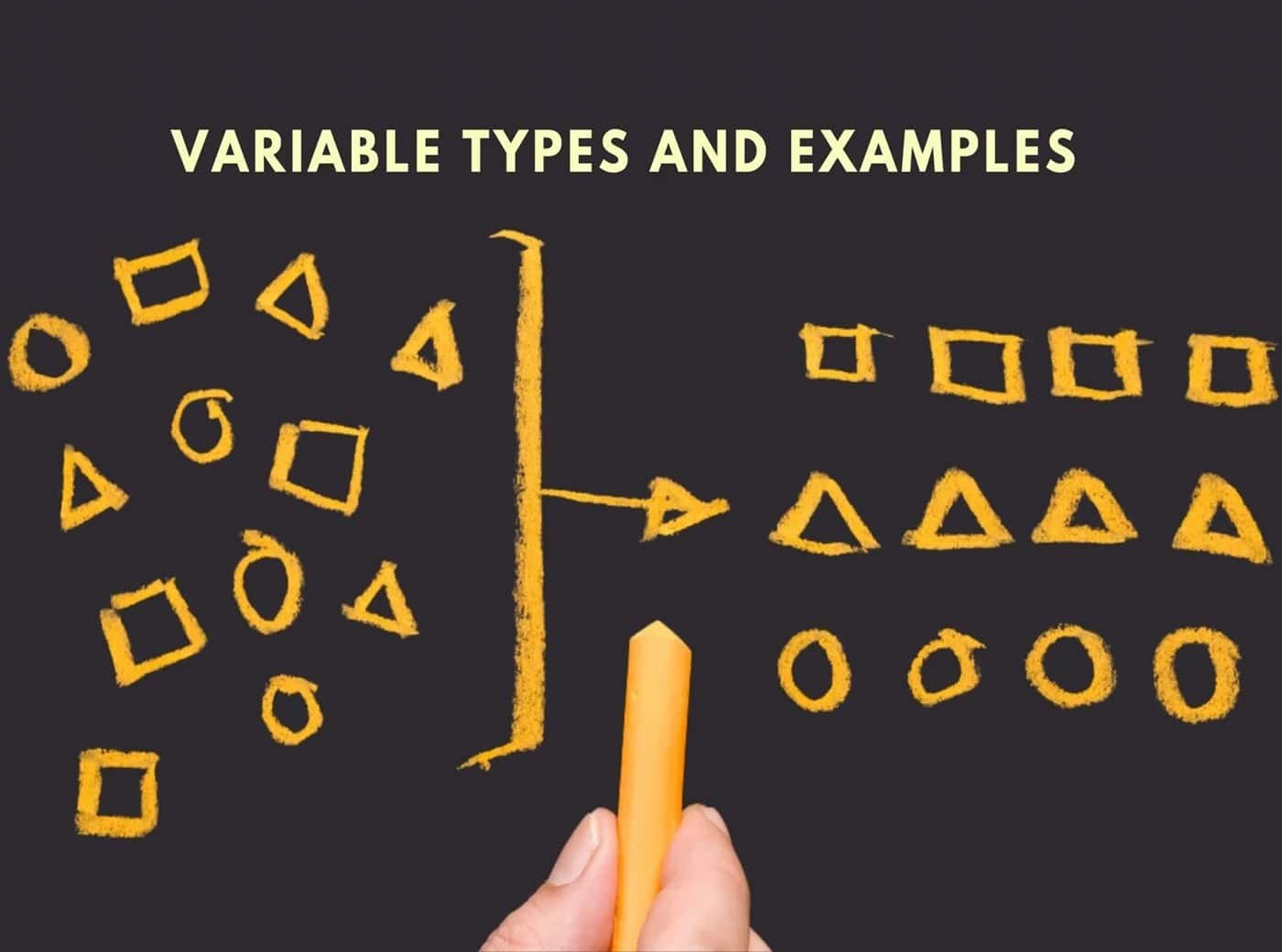Summary: To improve data analysis, explore advanced SQL techniques like subqueries, WINDOW functions, and CTEs. Learn to use LAG and LEAD functions and indexing for faster queries, boosting your analytical capabilities.
Introduction
Structured Query Language (SQL) is a fundamental programming language designed for managing and manipulating data within relational databases. It plays a crucial role in a Data Analyst’s toolkit, enabling users to perform essential tasks such as filtering, sorting, aggregating, and executing complex calculations on large datasets.
Mastery of SQL is vital for both newcomers and experienced professionals in the field. This blog explores advanced SQL techniques and best practices, offering valuable tips and tricks to enhance your data handling capabilities. By leveraging these strategies, you’ll streamline your data analysis processes and extract more meaningful insights from your data.
Must See:
Why is SQL Essential for Data Analysts?
Differences Between SQL and T-SQL [with Example].
Subqueries for filtering data
Subqueries in SQL are potent tools that help programmers establish nested relationships between different attributes. One of the most common uses of subqueries is to filter data based on conditions.
Suppose you have a table of sales transactions and want to find all customers who purchased in the last 30 days. You can use a subquery to filter the data and return only those customers.
The inner query selects all the customer IDs from the sales table whose transaction date is within the last 30 days. The outer query then selects all the customer information from the customer’s table whose customer ID is in the list the inner query returns.
Calculations using the WINDOW function
The window function in SQL is a high-end coding feature that allows users to extract a particular window of the Data table to perform organisable calculations such as moving averages or cumulative sums directly on the database.
For example, suppose we have a table of sales transactions and want to calculate each product’s sales sum by month. We can use the WINDOW function to calculate the sum for each product over a one-month window.
Here, the window function calculates the sum of the amount feature over a window of 30 preceding rows and the current row, separated by the product ID and ordered by the transaction date.
Read Blog: Overview of ROW_NUMBER Function in SQL.
Common Table Expressions for Readability
CTEs define a temporary table inside an existing table within a query, allowing the user to disintegrate the table into more manageable and practical pieces. Consider we have a table of sales transactions and want to calculate the total sales by month and year for each product.
You can use a CTE to calculate the monthly sales for each product and then join it with a second CTE to estimate the yearly sales.
First, CTE calculates the monthly sales for each product by grouping the data by product ID and the start of the month. Then, CTE calculates the yearly sales for each product by grouping the monthly sales by product ID and year.
The final query then selects all the columns from the annual sales CTE.
Correlated Sub-queries for Complexing Filtering
Correlated subqueries are a type of subquery linked to the outer query through a shared column. They help perform complex filtering, such as selecting the top N records within a group or finding records matching a specific condition.
Suppose we have a table of sales transactions and want to see the top 10% of customers based on their total purchase amount. We can use a correlated subquery to calculate the total purchase amount for each customer and then filter the data to return only the top 10% of customers.
The query uses the PERCENT_RANK function to calculate each customer’s percentile rank based on their entire purchase amount. The outer query then filters the data to return only the top 10% of customers.
LAG & LEAD
Let’s say you have a table that contains sales data for a retail store over the last few years. You want to analyse the sales trends over time and determine if there are any patterns or anomalies in the data.
One way to do this is to use the Lag and Lead functions in SQL. These functions allow you to access data from previous or future rows in the same table.
The Lag function returns the value of a specified column from the previous row in the table. For example, if you want to calculate the difference in sales between each month, you can use the Lag function to subtract the sales from the previous month from the current month.
The Lead function works similarly, but instead of accessing data from previous rows, it returns data from future rows. For example, if you want to predict sales for the next month based on the current month’s sales, you can use the Lead function to access the sales data from the next month.
Lag and Lead functions can also calculate moving averages or other rolling calculations. For example, if you want to calculate a 3-month rolling average of sales data, you can use the Lag function to access the sales data from the previous two months and then calculate the average.
Use of Index for Faster Queries
An index is a data structure that allows fast retrieval of rows from a table based on the values in one or more columns. By creating indexes on frequently used columns, you can significantly reduce the time it takes to retrieve data from the database.
If you frequently need to retrieve customer information based on their last name, you could create an index on the “last_name” column. This would allow the database to locate rows matching the search criteria without scanning the table. You can use the CREATE INDEX statement to create an index in SQL.
However, it’s important to note that indexes come with some trade-offs. While they can improve query performance, they also require additional storage space and can slow down data updates and inserts. Therefore, it’s essential to carefully consider which columns to index and how many indexes to create.
Further Explore Blogs:
8 Best Books for SQL For Beginners and Advanced Learners.
SQL Interview Questions for Data Analysts in 2024.
Frequently Asked Questions
What are subqueries in SQL?
Subqueries are nested within another query that filters or aggregates data based on specific conditions. They help retrieve complex data relationships, such as identifying customers who made recent purchases by filtering transaction dates. Subqueries enhance data retrieval efficiency and flexibility in complex queries.
How can I use the WINDOW function in SQL?
The WINDOW function performs calculations like moving averages or cumulative sums over a defined set of rows within a result set. For instance, it calculates monthly sales totals by product, considering a rolling window of rows. This function is invaluable for detailed trend analysis and reporting.
What is the difference between LAG and LEAD functions in SQL?
LAG retrieves data from previous rows, enabling the comparison of current values with past data. LEAD, conversely, fetches data from future rows, which is helpful for forecasting and trend analysis. Both functions are essential for analysing temporal patterns and making informed predictions based on historical data.
Conclusion
A beginner Data Analyst should recognise the importance of staying up-to-date with the latest SQL techniques. Even professionals need to reacquaint themselves with Advanced SQL For Data Analytics. These functions show how SQL can analyse time series data and uncover valuable insights.
Innovative data analysts should constantly enhance their skills and knowledge and seek new ways to apply SQL and other Data Analysis tools to solve complex business problems. One way to ensure this is to join the Data Analytics for Beginners course.
By leveraging the power of advanced SQL for Data Analysis, data professionals can uncover hidden patterns and trends in their data and help their organisations make more informed decisions.