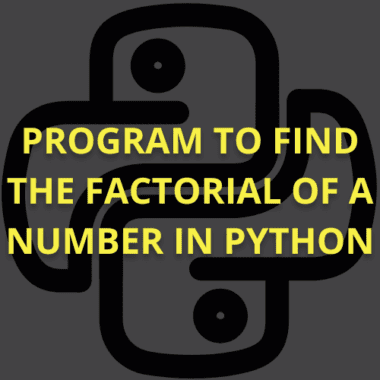Summary: Arrays are essential data structures classified by size (fixed or dynamic) and dimensions (1D, 2D, 3D, or higher). Fixed arrays offer speed, while dynamic arrays provide flexibility. Multi-dimensional and jagged arrays suit complex data. Understanding the types of arrays in python helps programmers choose the right array for efficient and maintainable code.
Introduction
Arrays are foundational data structures that store elements of the same data type in contiguous memory locations. They enable efficient data storage and retrieval through indexed access, making them indispensable for numerical computations, matrix operations, and large-scale data processing.
This article examines array classifications based on size mutability and dimensionality, with specific insights into Python implementations.
Key Takeaways
- Arrays can be fixed-size or dynamically resizable during program execution.
- Dimensionality includes one-dimensional, multi-dimensional, and jagged array structures.
- Fixed-size arrays are fast but lack flexibility for changing data needs.
- Dynamic arrays adapt to varying data sizes, offering greater flexibility.
- Choosing the right array type improves code efficiency and data management.
Classification of Types of Arrays in Python

Arrays are essential data structures in programming, allowing efficient storage and access of multiple values of the same data type. Their classification helps programmers choose the right type of array in Python for a specific problem.
Classification by Dimensionality
A. Single-Dimensional Arrays (1D Arrays)
A single-dimensional array is a linear list of elements, all of the same type, stored in contiguous memory locations.
- Access:
Each element is accessed by a single index, typically starting from 0. - Use Cases:
Useful for storing lists, queues, stacks, and other linear data. - Example in C:
- Diagram:
B. Multi-Dimensional Arrays
Two-Dimensional Arrays (2D Arrays)
A 2D array is an array of arrays, often visualized as a table or matrix with rows and columns.
- Access:
Elements are accessed using two indices: one for the row and one for the column. - Use Cases:
Useful for representing matrices, grids, game boards, etc. - Example in C:
Diagram:
Three-Dimensional Arrays (3D Arrays)
A 3D array is an array of 2D arrays, visualized as a cube or a collection of tables.
- Access:
Elements are accessed using three indices. - Use Cases:
Useful for representing 3D data, such as color images (height, width, color channels), or time-varying matrices. - Example in C:
- Visualization:
Think of it as multiple 2D matrices stacked together.
Higher-Dimensional Arrays
Arrays can have more than three dimensions, though practical usage is rare due to complexity.
- Use Cases:
Used in scientific computing, simulations, and data analysis requiring multi-dimensional data.
Classification by Structure
Regular (Rectangular) Arrays
All rows have the same number of columns (in 2D arrays), and all dimensions are of fixed size.
- Example:
The 2D array example above is regular.
Jagged Arrays (Ragged Arrays)
An array of arrays where each “row” can have a different length.
- Use Cases:
Useful when data naturally fits a non-rectangular structure, such as storing variable-length records or triangular matrices. - Example in C#:
Diagram:
Classification by Memory Allocation
Static Arrays
The size of the array is fixed at compile time and cannot be changed during program execution.
- Memory Allocation:
Allocated on the stack or in static memory. - Advantages:
Fast access, no overhead of resizing. - Disadvantages:
Wastes memory if the array is not fully used; inflexible. - Example in C:
Dynamic Arrays
The array size can be changed at runtime.
- Memory Allocation:
Allocated on the heap, often using pointers. - Advantages:
Flexible, can grow or shrink as needed. - Disadvantages:
Slightly slower access, requires manual memory management in languages like C/C++.
Example in C:
Other Specialized Arrays
Sparse Arrays
Arrays where most elements are zero or uninitialized; often represented using special data structures to save space.
- Use Cases:
Useful in scientific computing, graph algorithms, etc.
Associative Arrays (Maps or Dictionaries)
Not true arrays, but sometimes called arrays in scripting languages. They use keys instead of integer indices.
- Example in JavaScript:
Types of Arrays in Python on the Basis of Size

Arrays can be classified based on their size into two main categories: fixed-size arrays and variable-size (dynamic) arrays.
Fixed-Size Arrays
The size (number of elements) of the array is determined at the time of declaration and cannot be changed during program execution.
- Memory Allocation:
Memory for all elements is allocated at once, usually at compile time or during initialization10. - Characteristics:
- The total memory usage is fixed and does not change, regardless of how many elements are actually used.
- Accessing elements is efficient, with constant-time (O(1)) access.
- If fewer elements are used than allocated, the unused memory remains reserved and cannot be repurposed until the array is destroyed.
- Examples:
- In C: int arr[10]; (an array of 10 integers)
- In VBA: Dim MyArray(10, 10) As Integer (a 2D array with 11 rows and 11 columns).
- Limitations:
- The size cannot be modified at runtime.
- May lead to wasted memory if the array is not fully utilized.
Variable-Size (Dynamic) Arrays
The size of the array can be changed during program execution.
Memory Allocation:
Memory is allocated dynamically, often on the heap, and can be resized as needed during runtime10.
Characteristics:
- Allows for flexible memory usage, allocating only as much memory as needed.
- The size of one or more dimensions can change, either by creating a new array or by using specific resize operations (e.g., ReDim in VBA.
- May involve some overhead for resizing and memory management.
Examples:
In C (using pointers and dynamic memory):
In VBA:
Limitations:
- Slightly slower access due to dynamic memory management.
- Requires careful handling to avoid memory leaks or fragmentation.
Types of Arrays in Python on the Basis of Dimensions

Arrays in Python can be classified by the number of dimensions they possess. Each additional dimension allows for more complex data organization and representation.
One-Dimensional Arrays (1D Arrays)
A one-dimensional array is a linear structure, essentially a list of elements accessed by a single index.
- Usage:
Suitable for storing simple lists, such as a list of numbers or names. - Example Syntax:
In C: int arr[5];
In Visual Basic: Dim ageCounts(120) As UInteger - Access:
Accessed using a single subscript, e.g., arr[2] refers to the third element. - Also Known As:
Linear array or vector.
Two-Dimensional Arrays (2D Arrays)
A two-dimensional array is an array of arrays, forming a table or matrix with rows and columns.
- Usage:
Useful for representing tables, grids, matrices, or any tabular data. - Example Syntax:
In C: int matrix[2][3] = { {1, 4, 2}, {3, 6, 8} };
In Visual Basic: Dim officeCounts(40, 5) As Byte - Access:
Accessed using two subscripts, e.g., matrix[1][2] refers to the element in the second row and third column. - Also Known As:
Matrix or rectangular array.
Three-Dimensional Arrays (3D Arrays)
A three-dimensional array is an array of two-dimensional arrays, visualized as a cube or a collection of tables.
- Usage:
Useful for representing 3D data, such as spatial coordinates or time-varying matrices. - Example Syntax:
In C: int arr[4][5][8];
In Visual Basic: Dim airTemperatures(99, 99, 24) As Single - Access:
Accessed using three subscripts, e.g., arr[2][1][4].
Higher-Dimensional Arrays (n-Dimensional Arrays)
- Definition:
Arrays can have more than three dimensions, though this is rare in practice due to complexity and increased memory usage. - Usage:
Occasionally used in scientific computing, simulations, or advanced data analysis. - Example Syntax:
In Visual Basic: Dim arr(3, 4, 5, 6) As Integer (4D array)
Conclusion
Arrays are a core data structure in programming, providing efficient ways to store and manage collections of data. Types of arrays in Python, whether by size (fixed-size vs. dynamic arrays) or by dimensions (one-dimensional, two-dimensional, three-dimensional, or higher)–enables programmers to choose the most suitable array type for their specific application needs.
- On the basis of size, arrays can be either fixed in length or dynamically resizable, balancing simplicity and efficiency against flexibility and memory management.
- On the basis of dimensions, arrays can range from simple linear lists to complex multi-dimensional structures, allowing for the representation of everything from basic lists to sophisticated data models like matrices, grids, and multi-dimensional datasets.
Understanding these classifications is essential for effective programming, as it impacts memory usage, access speed, and the ability to model real-world data. Selecting the right type of array ensures that programs are both efficient and maintainable, making arrays a foundational concept in computer science and software development.
Frequently Asked Questions
What Is the Difference Between Fixed-Size and Dynamic Arrays?
Fixed-size arrays have a predetermined size set at compile time and cannot be resized, offering fast access but limited flexibility. Dynamic arrays can grow or shrink during runtime, providing flexibility at the cost of additional memory management and slight performance overhead.
How Do Multi-Dimensional Arrays Differ from Jagged Arrays?
Multi-dimensional arrays have a fixed rectangular shape with equal-sized rows and columns, while jagged arrays are arrays of arrays where each row can have a different length, allowing more flexible and memory-efficient storage for irregular data structures.
When Should I Use a Multi-Dimensional Array?
Use multi-dimensional arrays when data naturally fits into a grid, matrix, or higher-dimensional structure, such as in image processing, scientific simulations, or tabular data. They simplify data access patterns and improve code clarity for complex datasets.