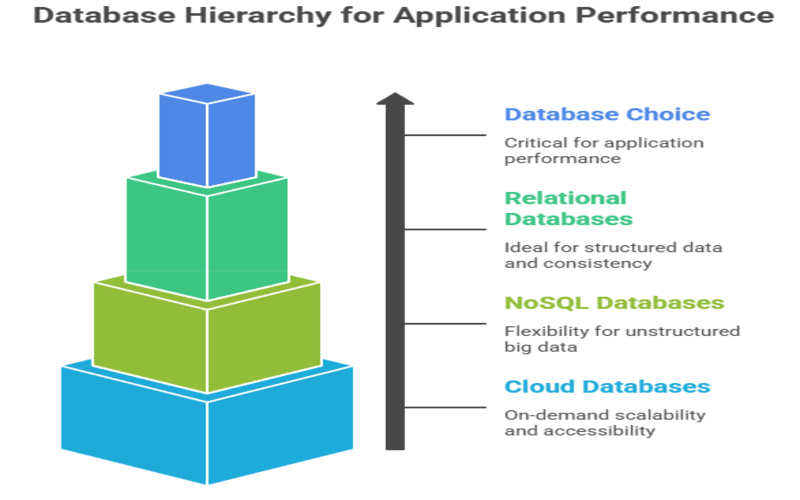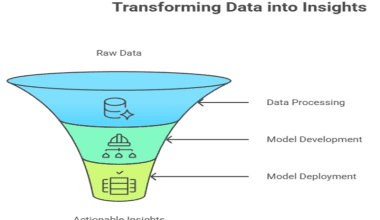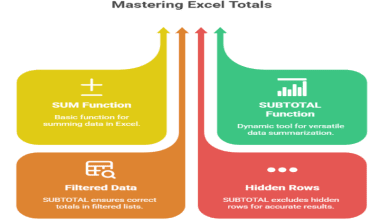Summary: This guide provides a comprehensive overview of the major database types, including hierarchical, relational (SQL), NoSQL, and cloud databases. We explore the structure, pros, cons, and best use cases for each, helping beginners and professionals alike make informed decisions for their projects and understand their real-world applications.
Introduction
In our digitally-driven world, data is the new currency. From the social media apps we scroll through to complex financial transactions, databases are the silent engines powering the services we rely on. But not all databases are created equal.
Understanding the different types of databases is crucial for anyone involved in technology, from seasoned developers to business owners looking to leverage data for growth.
Key Takeaways
- Choosing the right database type is critical for application performance.
- Relational (SQL) databases are ideal for structured data and consistency.
- NoSQL databases offer flexibility and scalability for unstructured big data.
- Cloud databases provide on-demand scalability and accessibility for modern applications.
- Each database model is designed to solve a specific problem.
Why Understanding Database Types Matters
Choosing the right database is like choosing the right tool for a job. Using the wrong one can lead to slow performance, difficulty in scaling, and frustration for developers and users alike. Each database type is designed to handle specific kinds of data and workloads.
A clear understanding of these types ensures that your application is built on a solid, efficient, and scalable foundation. Whether you’re building a simple personal project or a large-scale enterprise system, the database you choose will fundamentally shape its capabilities.
Types of Database
Databases can be categorized based on their structure, how they store data, and their intended use. Here’s a comprehensive look at some of the most significant types.
1. Hierarchical Databases
As one of the earliest models, a hierarchical database organizes data in a tree-like structure. Each record has a single parent, and parent records can have multiple “children.” This creates a clear, top-down hierarchy.
- Structure: Think of an organizational chart or a file system on your computer.
- Best for: Data with clear parent-child relationships, like taxonomies or company structures.
- Pros: Fast data retrieval due to predictable paths and inherent data integrity.
- Cons: This model is inflexible. It struggles with complex relationships where a child might need multiple parents, and modifying the structure can be difficult
2. Network Databases
The network model evolved from the hierarchical model to address its limitations. It allows each record to have multiple parent and child records, creating a more flexible, graph-like structure.
- Structure: A web of interconnected records.
- Best for: Complex relationships, such as an airline reservation system tracking flights, passengers, and routes.
- Pros: More flexible than the hierarchical model and capable of representing many-to-many relationships.
- Cons: Can be complex to design and maintain. They were largely superseded by the relational model, which offered a higher-level, more declarative interface.
3. Object-Oriented Databases
These databases store data as “objects,” much like in object-oriented programming languages like Java or C++.An object encapsulates both data (attributes) and the functions (methods) that can be performed on it.
- Structure: Data and its associated functions are bundled together as objects.
- Best for: Applications with complex data types, such as multimedia, computer-aided design (CAD), and scientific research.
- Pros: Eliminates the “impedance mismatch” between the application’s object model and the database, leading to faster performance and less code.
- Cons: Can be more complex and less widely adopted than relational databases.
4. Relational Databases
The most widely used type of database, relational databases organize data into tables with rows and columns. Developed in the 1970s, this model uses Structured Query Language (SQL) to manage and query data. ach table represents an entity (like “Customers” or “Orders”), and relationships between tables are established through keys.
- Structure: Data is stored in structured tables (rows and columns).
- Best for: Structured data with well-defined relationships. It’s the standard for everything from web applications to transaction processing
- Pros: Highly reliable, ensures data consistency (ACID compliance), and offers flexible querying with SQL.
- Cons: Can be less flexible when dealing with unstructured data and may face challenges with horizontal scaling.
- Examples: MySQL, PostgreSQL, Microsoft SQL Server, and Oracle Database.
5. Cloud Databases
A cloud database is a database that is built, deployed, and accessed in a cloud environment. This means it runs on a cloud provider’s infrastructure rather than on-premises hardware. They can be either relational (SQL) or non-relational (NoSQL).
- Structure: Varies depending on whether it’s a relational or NoSQL database.
- Best for: Businesses that need scalability, accessibility, and reduced infrastructure management.
- Pros: High accessibility from anywhere, on-demand scalability, and disaster recovery capabilities. Often offered as a managed service (DBaaS), reducing the operational burden.
- Cons: Potential concerns around data security and dependency on the cloud provider.
- Examples: Amazon RDS, Google Cloud SQL, Microsoft Azure SQL Database, and MongoDB Atlas.
6. Centralized Databases
A centralized database is one that is located, stored, and maintained in a single location. Users from different locations can access this central data repository.
- Structure: A single database file or system managed at one physical site.
- Best for: Organizations where data control and security are paramount and access can be managed from a central point.
- Pros: Easier to manage, update, and secure since all data is in one place.
- Cons: Can create a single point of failure. If the central system goes down, all users are affected. Access can be slower for geographically dispersed users.
7. Personal Databases
A personal database is designed for a single user and is typically stored on a personal computer. They are used to manage small amounts of data for individual purposes.
- Structure: Simple, often using a relational model.
- Best for: Managing personal information, small projects, or contact lists.
- Pros: Easy to set up and use, inexpensive, and provides a good way to learn database fundamentals.
- Cons: Limited in terms of size, features, and multi-user access.
- Examples: Microsoft Access is a classic example.
8. Operational Databases
Also known as Online Transaction Processing (OLTP) databases, these are designed to manage real-time, dynamic data. They are optimized for fast transaction processing, such as insertions, updates, and deletions.
- Structure: Typically relational, optimized for high-volume transaction processing.
- Best for: Day-to-day business operations like order entry, retail sales, and financial transactions
- Pros: High availability and quick response times for frequent transactions.
- Cons: Not optimized for complex analytical queries that are the strength of data warehouses
9. NoSQL Databases
NoSQL, or “not only SQL,” databases provide a mechanism for storage and retrieval of data that is modeled in means other than the tabular relations used in relational databases. Databases known for their schema flexibility, scalability, and ability to handle large volumes of unstructured or semi-structured data.
- Structure: Varies widely and includes four main types:
- Document Databases: Store data in JSON-like documents. (e.g., MongoDB)
- Key-Value Stores: Store data as simple key-value pairs. (e.g., Redis
- Wide-Column Stores: Store data in columns rather than rows, ideal for large-scale analytics. (e.g., Apache Cassandra)
- Graph Databases: Store data as nodes and edges, perfect for relationship-heavy data. (e.g., Neo4j
- Best for: Big data applications, real-time web apps, social media, and IoT.
- Pros: High flexibility with dynamic schemas, designed for horizontal scaling across many servers.
- Cons: Some may sacrifice strict ACID compliance for performance and scalability.
Database Components
Regardless of the type, most Database Management Systems (DBMS) consist of five core components:
- Hardware: The physical devices like computers, servers, and storage disks.
- Software: The actual DBMS program (like MySQL or MongoDB), the operating system, and network software.
- Data: The raw facts and figures that stored in the database.
- Procedures: The rules and instructions on how to use the database.
- Database Access Language: The language used to interact with the database, such as SQL.
Real-World Applications of Databases
Databases are integral to nearly every aspect of modern life:
- E-commerce: Managing product catalogs, tracking orders, and storing customer information
- Social Media: Storing user profiles, posts, and connections to recommend content and friends.
- Banking and Finance: Securely recording transaction histories and monitoring for fraudulent activity in real-time.
- Healthcare: Managing vast amounts of patient data, from medical records to test results.
- Education: Educational institutions use databases to manage student records, course information, and test scores.
- Manufacturing: Tracking inventory, managing the supply chain, and optimizing production workflows.
Conclusion
The world of databases is vast and varied, with each type offering distinct advantages for different challenges. From the rigid structure of hierarchical databases to the flexible and scalable nature of NoSQL, understanding these options is the first step toward building robust and efficient applications.
As data continues to grow in volume and complexity, the ability to choose and implement the right database will remain a critical skill for developers and a strategic advantage for businesses.
If you are looking to master these essential technologies and build a data-driven future for your organization, explore our comprehensive courses and professional services to guide you on your journey.
Frequently Asked Questions
What is the main difference between SQL and NoSQL databases?
The primary difference lies in their data model and flexibility. SQL databases are relational and use a predefined schema with structured tables. NoSQL databases are non-relational, have dynamic schemas for unstructured data, and design for horizontal scaling, making them suitable for large-scale, flexible applications.
Which database is best for my web application?
For applications with structured data and a need for transactional consistency, like e-commerce or financial sites, a relational (SQL) database like MySQL or PostgreSQL is a strong choice. For applications dealing with large volumes of unstructured data and requiring high scalability, like social media or IoT, a NoSQL database like MongoDB would be more appropriate.
How do cloud databases work?
Cloud databases run on a cloud provider’s infrastructure and are accessed over the internet. They can deploy virtual machines or, more commonly, used as a managed Database-as-a-Service (DBaaS), where the provider handles maintenance, scaling, and backups, allowing you to focus on your application.