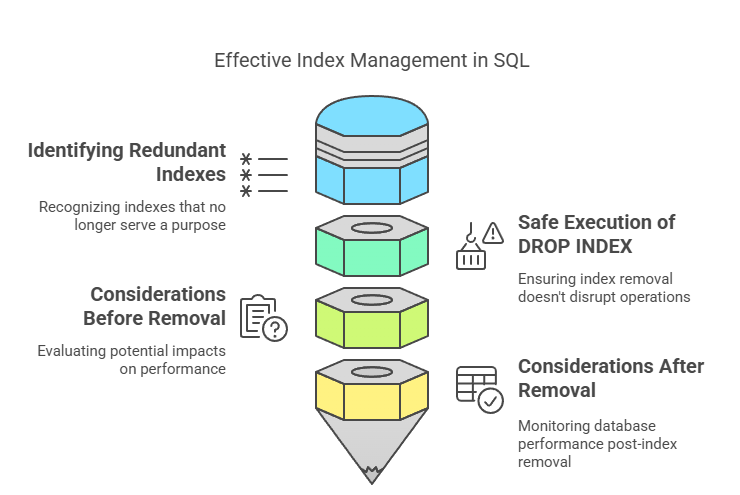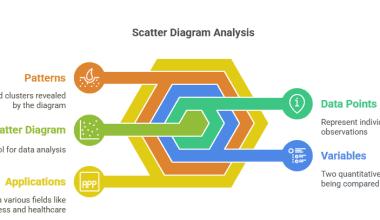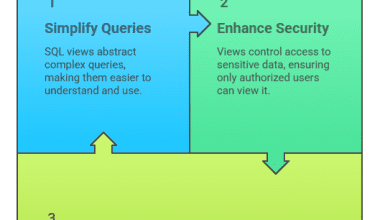Summary: The SQL DROP INDEX command allows you to remove unnecessary or obsolete indexes from your database, improving performance and resource efficiency. This article explains the DROP INDEX syntax, usage in SQL Server, safe removal practices, and common scenarios. Learn how to manage indexes effectively while minimizing risks and maintaining data integrity.
Introduction
Indexes are vital for boosting query performance in SQL databases, but over time, some indexes can become redundant, obsolete, or even detrimental to performance. Regularly reviewing and managing indexes ensures your database remains efficient.
The SQL DROP INDEX statement is a powerful tool for removing unnecessary indexes, but it must be used with care to avoid disrupting applications or impacting database operations.
This guide covers the syntax, practical examples, and best practices for using SQL DROP INDEX, with a focus on SQL Server. You’ll learn how to identify indexes that should be dropped, how to safely execute the command, and what to consider before and after index removal.
Key Takeaways
- SQL DROP INDEX safely removes unnecessary indexes to optimize performance.
- Use IF EXISTS to avoid errors when dropping non-existent indexes.
- Analyze index usage before removal to prevent negative query impacts.
- Dropping indexes can lock tables; schedule during low-traffic periods.
- Monitor performance after index removal and be ready to recreate if needed.
What is SQL DROP INDEX?
The SQL DROP INDEX statement deletes an index from a database table. Removing unused or redundant indexes can free up storage, reduce maintenance overhead, and improve the performance of data modification operations (INSERT, UPDATE, DELETE). However, dropping a critical index can slow down query performance, so careful planning is essential.
Important
- You cannot use DROP INDEX to remove indexes created by PRIMARY KEY or UNIQUE constraints. Use ALTER TABLE … DROP CONSTRAINT for those cases.
- Always verify index usage before removal to avoid negative performance impacts.
Syntax of SQL DROP INDEX
The syntax for dropping an index varies by database system:
- SQL Server:
Example
SQL
MySQL
PostgreSQL/Oracle/DB2
MS Access
Using IF EXISTS
In SQL Server 2016 and later, include IF EXISTS to avoid errors if the index does not exist. This is especially useful in automated scripts or deployments.
Examples of SQL DROP INDEX Usage
Example 1: Dropping an Index in SQL Server
Suppose you have an index on the NAME column in the CUSTOMERS table:
To remove it:
After execution, the index is deleted, and queries will no longer use it.
Example 2: Dropping an Index in MySQL
Example 3: Dropping a Non-Existent Index
SQL Server will not throw an error if you use the IF EXISTS clause:
Result: Command completes successfully with no effect
How to Safely Remove Indexes
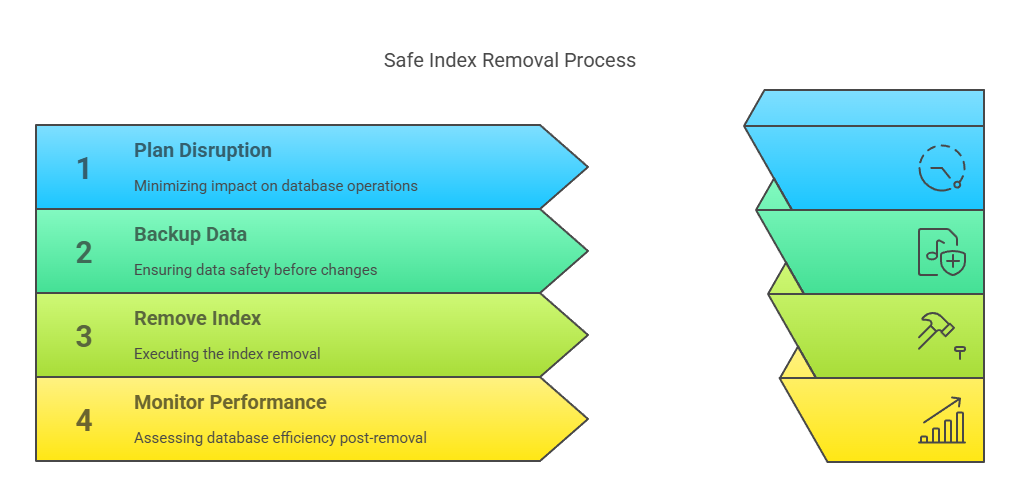
Safely removing indexes is a crucial aspect of database maintenance that helps optimize performance and conserve resources. This section outlines the essential steps and best practices for dropping indexes, including analysing index usage, planning for minimal disruption, backing up data, and monitoring query performance after removal to ensure continued database efficiency and integrity
Analyse Index Usage
Before dropping an index, check if it is being used. Use SQL Server’s Dynamic Management Views (DMVs) like sys.dm_db_index_usage_stats to identify unused or rarely used indexes.
Assess Impact on Performance
Dropping an index may slow down some queries. Review query plans and test performance in a staging environment before making changes in production.
Consider Concurrency
Dropping an index can lock the table, affecting concurrent operations. Schedule index removal during maintenance windows or low-traffic periods to minimize disruption.
Use IF EXISTS for Safety
Always use the IF EXISTS clause (if available) to prevent errors in scripts when the index might not exist.
Monitor After Removal
After dropping an index, monitor query performance and system health. Be ready to recreate the index if necessary.
Alternatives to DROP INDEX
Rebuilding or Reorganizing Indexes
If an index is fragmented but still useful, consider rebuilding or reorganizing it instead of dropping it.
Disabling Indexes
In SQL Server, you can disable an index temporarily to test its impact before permanent removal.
Filtered Indexes
Replace wide or underutilized indexes with filtered indexes that target specific query patterns.
Best Practices for Index Management
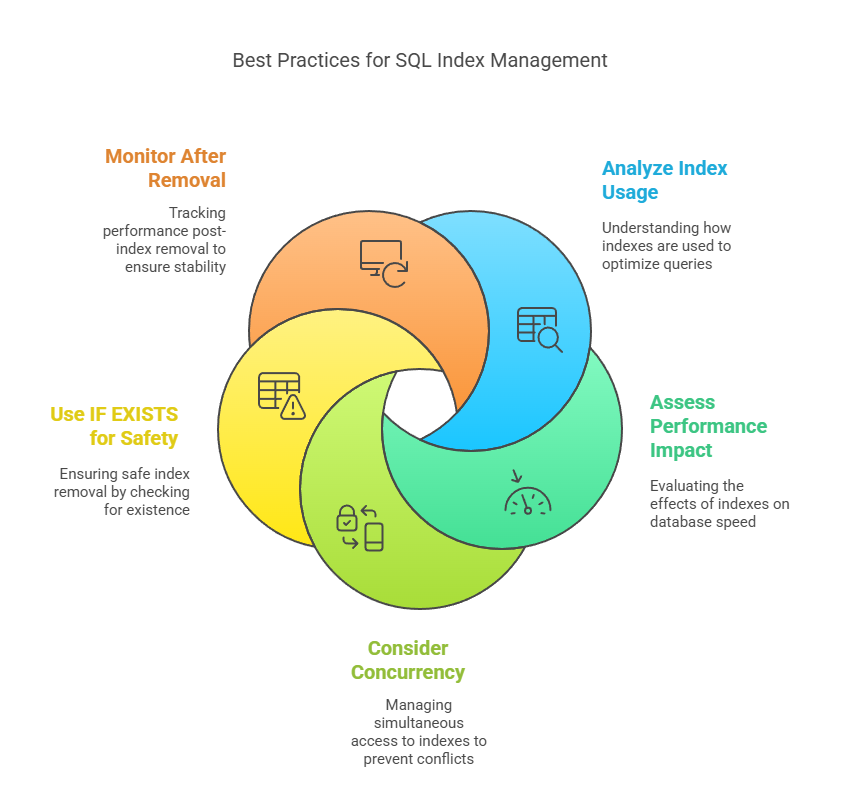
Effective index management is essential for maintaining optimal SQL Server performance, minimizing resource usage, and ensuring data integrity. Poorly managed indexes can lead to slow queries, wasted storage, and unnecessary maintenance overhead.
Below are key best practices-supported by expert recommendations and industry guidelines-to help you design, maintain, and optimize indexes in SQL Server and similar platforms.
Analyze and Align Indexes with Query Patterns
Design indexes based on the most frequent and critical queries, focusing on columns used in WHERE, JOIN, and ORDER BY clauses to maximize query performance.
Avoid Over-Indexing and Remove Redundant Indexes
Limit the number of indexes to those that provide real value. Regularly identify and drop unused or duplicate indexes to reduce storage and maintenance overhead.
Monitor and Manage Fragmentation Regularly
Check index fragmentation levels using SQL Server DMVs and perform reorganize operations for moderate fragmentation or rebuilds for severe fragmentation to maintain optimal performance.
Automate Index Maintenance Tasks
Schedule regular index maintenance jobs during low-usage periods to reorganize or rebuild indexes, ensuring minimal disruption and consistent database health.
Document and Review Index Changes Periodically
Maintain detailed records of index modifications and conduct periodic reviews to adapt your indexing strategy as data and workload patterns evolve.
Conclusion
The SQL DROP INDEX command is essential for maintaining optimal database performance and resource efficiency. By carefully analyzing index usage, planning removals, and following best practices, you can safely eliminate unnecessary indexes and keep your database running smoothly. Always test changes and monitor performance to ensure your actions have the desired effect.
Frequently Asked Questions
Can I Drop an Index Associated with a Primary Key or Unique Constraint?
No, you cannot use DROP INDEX to remove indexes created by primary key or unique constraints. Instead, use ALTER TABLE … DROP CONSTRAINT to safely remove these indexes, as they are essential for enforcing data integrity and uniqueness in your database.
What Happens If I Drop an Index That Is Still in Use?
Dropping an index that is actively used by queries may cause those queries to run slower, especially if they rely on the index for efficient data retrieval. Always analyse index usage and test the impact on query performance before removing any index to avoid negative consequences.
How Can I Check Which Indexes are Safe to Drop in SQL Server?
Use Dynamic Management Views like sys.dm_db_index_usage_stats to review index usage statistics. Identify indexes with little or no usage, and confirm they are not required for critical queries or constraints. Test index removal in a staging environment before applying changes to production.